Have you ever wondered, “Why are my AirPods so quiet?” You turn the volume all the way up, but the sound is still low. This can be very frustrating, especially when you’re trying to enjoy your favorite music or take an important call. There are many reasons why AirPods may sound quieter than usual, but don’t worry—there are easy ways to fix this problem.
If your AirPods are not loud enough, it could be due to dust buildup, incorrect settings, or even battery issues. Sometimes, features like “Low Power Mode” or “Headphone Safety” can reduce the sound without you realizing it. In this guide, we will explore the best ways to fix low volume on AirPods so you can enjoy crystal-clear sound again!
- Why Are My AirPods So Quiet? Common Causes and Fixes
- Check the Volume First – The Simplest Solution
- Are Your AirPods Fully Charged? Low Battery Can Reduce Volume
- How to Clean AirPods for Better Sound Quality
- Fix One AirPod Being Quieter Than the Other
- Turn Off Low Power Mode to Restore Volume
- Adjust Headphone Safety Settings for Louder Audio
- Recalibrate AirPods Volume with Your iPhone or iPad
- When to Contact Apple Support for AirPods Volume Problems
- Conclusion
- FAQs
Why Are My AirPods So Quiet? Common Causes and Fixes
Many people face this problem and wonder why their AirPods sound too quiet. There are several reasons for this issue, and each has an easy fix.
Sometimes, the volume is set too low without you realizing it. Other times, dust and dirt block the sound. Bluetooth connection problems can also make AirPods sound softer than usual. Checking each possible cause can help you find the right solution.
By understanding the common causes, you can fix the issue quickly. We will now go through the best ways to solve the problem and make your AirPods sound normal again.

Check the Volume First – The Simplest Solution
Before trying anything complex, check the volume on your device. Sometimes, the sound is turned down without you noticing.
Increase the volume using the buttons on your iPhone or iPad. Also, check the volume slider in the Control Center. If it is too low, move it up to the maximum level.
Another trick is to disconnect and reconnect your AirPods. Go to Bluetooth settings, tap on your AirPods, and select “Forget This Device.” Then, reconnect them to see if the sound improves.
Are Your AirPods Fully Charged? Low Battery Can Reduce Volume
Low battery power can cause AirPods to sound quieter than normal. When the battery is almost empty, the sound quality can drop.
Check the battery level on your iPhone or iPad. If the battery is low, charge your AirPods fully and test them again.
Using AirPods while they are running low on battery can also make the connection unstable. Try charging them for at least 15 minutes and see if the volume improves.
How to Clean AirPods for Better Sound Quality
Dirt and earwax can block the speakers, making your AirPods sound very quiet. Cleaning them can restore the sound quality.
Use a soft, dry cloth to wipe the outside of the AirPods. For the speaker mesh, use a dry cotton swab or a soft toothbrush.
Be careful not to use water or liquid cleaners. Moisture can damage the internal parts of your AirPods. Clean them gently and regularly to keep the sound clear.
Fix One AirPod Being Quieter Than the Other
Sometimes, one AirPod is quieter than the other. This could be due to sound balance settings or dirt buildup in one earbud.
Go to Settings > Accessibility > Audio/Visual and check the sound balance slider. Make sure it is in the middle.
If the balance is fine, clean the quieter AirPod as dirt might be blocking the sound. If the problem remains, reset your AirPods to fix any software issues.
Turn Off Low Power Mode to Restore Volume
Low Power Mode on iPhones can reduce volume to save battery. Turning it off can bring back the full sound.
Go to Settings > Battery and check if Low Power Mode is on. If it is, switch it off and test your AirPods.
Using your AirPods with a fully charged device also helps. A low battery on your iPhone can sometimes affect the sound output.
Adjust Headphone Safety Settings for Louder Audio
Headphone Safety settings can lower the volume to protect your ears. Adjusting them can help increase the sound.
- Go to Settings > Sounds & Haptics > Headphone Safety.
- Check if “Reduce Loud Sounds” is turned on.
- If it is, either turn it off or set the volume limit higher.
This setting is useful for ear protection, but if your AirPods are too quiet, adjusting it can help.
Recalibrate AirPods Volume with Your iPhone or iPad
If your AirPods are still quiet, recalibrating them with your iPhone can help fix the issue.
- Play music and turn the volume down completely.
- Disconnect your AirPods via Bluetooth settings.
- Play music again using the phone’s speakers and adjust the volume.
- Reconnect your AirPods and check if the volume is back to normal.
This process helps reset the volume levels and may fix any software issues.
When to Contact Apple Support for AirPods Volume Problems
If none of the fixes work, it may be a hardware issue. Contacting Apple Support is the best option in this case.
Apple can help check if your AirPods have a defect. If they are under warranty, you may get a replacement.
Visit the Apple website or an Apple Store for help. They can run diagnostics and fix the problem if needed.
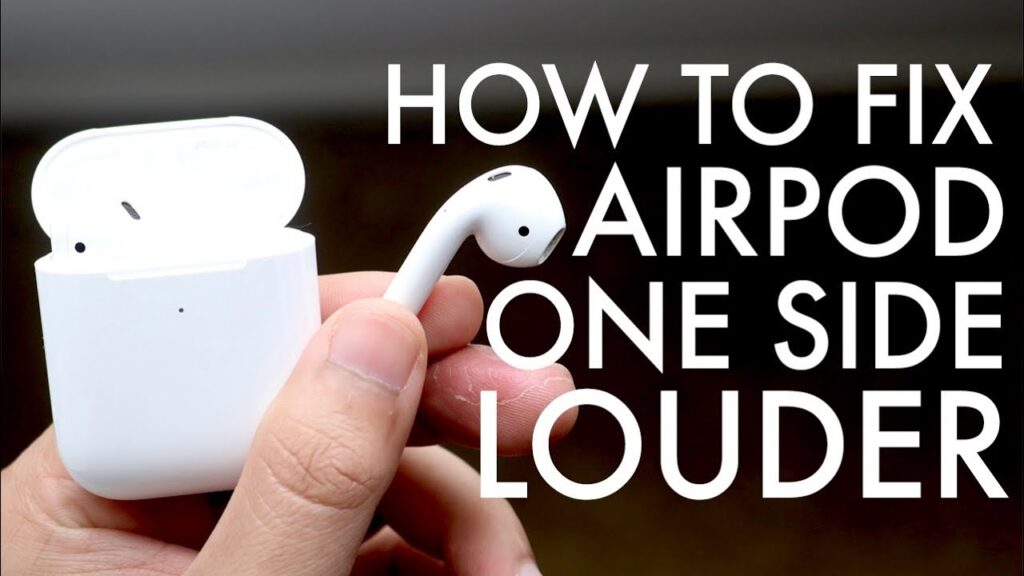
Conclusion
If you’ve ever wondered, “Why are my AirPods so quiet?” now you know the reasons and solutions. Simple fixes like cleaning, checking settings, and adjusting the volume can bring back the sound.
AirPods are great, but sometimes small issues can affect the sound. By following these easy steps, you can enjoy loud and clear audio again!
FAQs
Q: Why are my AirPods so quiet even at full volume?
A: This could be due to dirt, battery issues, or settings like “Headphone Safety.” Try cleaning them or adjusting your settings.
Q: How do I reset my AirPods to fix volume issues?
A: Go to Bluetooth settings, forget the device, and reconnect your AirPods. This can fix many sound problems.
Q: Can earwax make my AirPods quieter?
A: Yes, earwax can block the speaker mesh. Clean your AirPods gently with a dry cotton swab or toothbrush.